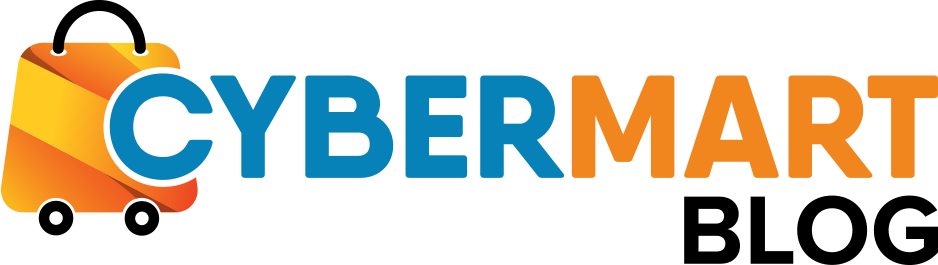God of War 3, the third installment in the legendary action-adventure series, takes players on an epic journey as Kratos battles mythological foes and uncovers gripping storylines. Originally released for the PlayStation 3, it has yet to receive an official PC release. However, with advancements in emulation software, fans can now experience this masterpiece on PC using tools like RPCS3. To ensure a smooth gaming experience, it is vital to understand the God Of War 3 Minimum System Requirements PC and optimize your setup. Below is a detailed breakdown of the minimum and recommended system requirements for playing God of War 3 via emulation.
Minimum System Requirements
To emulate God of War 3 on your PC, the following specifications are the bare minimum:
- OS: Windows 7/8/10 (64-bit)
- Processor: Intel Core i5-2500K or AMD Ryzen 3 1200
- RAM: 8 GB
- Graphics: NVIDIA GeForce GTX 760 or AMD Radeon HD 7950 (with Vulkan support)
- DirectX: Version 11
- Storage: 40 GB available space
- Emulator: RPCS3 (latest version)
While these specifications allow the game to run, users may experience occasional frame drops or longer load times, particularly during graphically intensive sequences.
Recommended System Requirements
- OS: Windows 10/11 (64-bit)
- Processor: Intel Core i7-8700K or AMD Ryzen 5 3600
- RAM: 16 GB
- Graphics: NVIDIA GeForce GTX 1080 or AMD Radeon RX 5700 XT
- DirectX: Version 12
- Storage: 50 GB available space (provides extra room for updates and smoother operations)
- Emulator: RPCS3 (latest version with optimized settings)
Meeting these requirements not only ensures consistent frame rates but also enhances visual fidelity, allowing players to enjoy the full cinematic glory of God of War 3.
Why Emulation?
Emulating God of War 3 on PC opens the door to various customization and performance improvements not available on the original platform. With RPCS3, you can:
- Adjust Resolution: Play the game in higher resolutions, such as 4K, for a sharper image.
- Enhanced Controls: Customize keyboard and mouse controls or use a compatible game controller for a personalized experience.
- Save States: Save progress at any point, eliminating the need to rely solely on in-game save points.
Additional Tips for Smooth Gameplay
To further enhance your experience, follow these tips:
- Update Drivers: Regularly update your GPU and CPU drivers to ensure compatibility and peak performance.
- Optimize Emulator Settings: Configure RPCS3 settings based on your hardware. Enable Vulkan API for better performance and ensure proper allocation of system resources.
- Cooling System: Ensure your PC has adequate cooling to prevent thermal throttling during extended gaming sessions.
- Monitor Performance: Use monitoring tools to track CPU and GPU usage, temperature, and frame rates.
- Overclocking: For advanced users, consider overclocking your hardware to push performance further. However, proceed cautiously to avoid overheating or damaging components.
Experience the Epic Tale of Kratos
God of War 3’s PC emulation allows fans to relive the thrilling battles against gods and titans with modern enhancements. The game’s powerful storyline, combined with its intense combat and jaw-dropping visuals, makes it an unmissable experience for fans of the series and newcomers alike. Understanding the God Of War 3 Minimum System Requirements PC is essential for an optimal experience. Although emulation may require some technical expertise, the payoff is a chance to experience one of the most iconic action-adventure games in gaming history.
Prepare your system, fine-tune the settings, and embark on a journey through the mythological world of God of War 3. With the right setup, you can fully immerse yourself in the epic adventures of Kratos, now brought to life on your PC.
PC and System Recommendations
To further simplify your gaming experience, here are some pre-built PCs and components that meet or exceed the requirements for God of War 3 emulation; storage, RAM, graphic cards, and other accessories are available at reasonable prices on CyberMart.pk.
Budget Build (Minimum Requirements)
- Processor: AMD Ryzen 3 3200G with integrated Radeon Vega 8 Graphics
- RAM: 8GB DDR4 (expandable to 16GB)
- Storage: 256GB SSD + 1TB HDD
- GPU: NVIDIA GeForce GTX 1050 Ti (optional for better performance)
- Price Range: $500 – $700
Mid-Range Build (Recommended Requirements)
- Processor: Intel Core i5-12600K
- RAM: 16GB DDR4 3200MHz
- Storage: 512GB NVMe SSD
- GPU: NVIDIA GeForce RTX 3060
- Cooling: Air cooler with heat pipe design
- Price Range: $1,000 – $1,300
High-End Build (For 4K Emulation)
- Processor: AMD Ryzen 7 5800X
- RAM: 32GB DDR4 3600MHz
- Storage: 1TB NVMe SSD
- GPU: NVIDIA GeForce RTX 3080
- Cooling: Liquid cooler
- Price Range: $2,000+
Pre-Built Options
If building a custom PC isn’t your preference, consider these pre-built gaming desktops:
Dell G5 Gaming Desktop
- Overview: A reliable mid-range desktop with solid performance and upgradability.
- Specifications:
- Processor: Intel Core i5-10400F
- Graphics Card: NVIDIA GeForce GTX 1660 Super
- RAM: 8GB DDR4 (expandable)
- Storage: 256GB SSD + 1TB HDD
- Pros:
- Compact design
- Upgrade-friendly
- Great performance for its price
- Cons:
- Limited stock cooling options
- May require immediate RAM upgrade for optimal performance
HP Omen 30L
- Overview: A high-performance gaming PC designed for enthusiasts.
- Specifications:
- Processor: AMD Ryzen 7 5800X
- Graphics Card: NVIDIA GeForce RTX 3080
- RAM: 16GB DDR4
- Storage: 1TB NVMe SSD
- Pros:
- Sleek and modern design
- Exceptional cooling system
- High-end performance suitable for 4K gaming
- Cons:
- Expensive
- Limited internal space for additional upgrades
Lenovo Legion Tower 5i
- Overview: An affordable gaming PC offering excellent value for money.
- Specifications:
- Processor: Intel Core i5-11400
- Graphics Card: NVIDIA GeForce GTX 1660 Ti
- RAM: 8GB DDR4 (expandable)
- Storage: 512GB SSD
- Pros:
- Budget-friendly
- Quiet operation
- Easy to upgrade
- Cons:
- Basic cooling system
- Limited RGB lighting customization
FAQs
Can I play God of War 3 on PC without emulation?
Unfortunately, no official PC version of God of War 3 exists. To play it on a PC, you’ll need to use an emulator like RPCS3.
Is it legal to emulate God of War 3 on a PC?
Emulation itself is legal, but you must own a legally purchased copy of the game to emulate it. Downloading or using pirated copies is illegal and unethical.
What are the most common issues with RPCS3, and how can I fix them?
Common issues include stuttering, crashes, and graphical glitches. Updating your GPU drivers, optimizing RPCS3 settings, and ensuring your PC meets the recommended requirements can help resolve these problems.
What are the best settings for RPCS3 to run God of War 3?
The best settings depend on your hardware, but enabling the Vulkan renderer, setting a frame cap, and using appropriate resolution scaling often yield the best results. Refer to the RPCS3 Wiki for specific configuration guidance.
How much storage space does God of War 3 require on PC?
You’ll need at least 40 GB for the game files. For better performance, ensure you have 50 GB or more available for temporary files and emulator data.
Can I use mods with the emulated version of God of War 3?
While mods are limited for emulated games, some custom patches or tweaks for RPCS3 may improve performance or fix specific bugs.
What should I do if the game crashes or freezes during gameplay?
Check for emulator updates, lower graphical settings, or enable debugging options in RPCS3. Also, ensure that your hardware is not overheating or running at full capacity.
Is it possible to play God of War 3 on a budget gaming PC?
Yes, but expect compromises in resolution and frame rates. Meeting the minimum system requirements is essential for a playable experience.
Do I need a gaming controller to play God of War 3 on PC?
A controller is recommended for the best experience, but you can customize keyboard and mouse controls using RPCS3 settings.