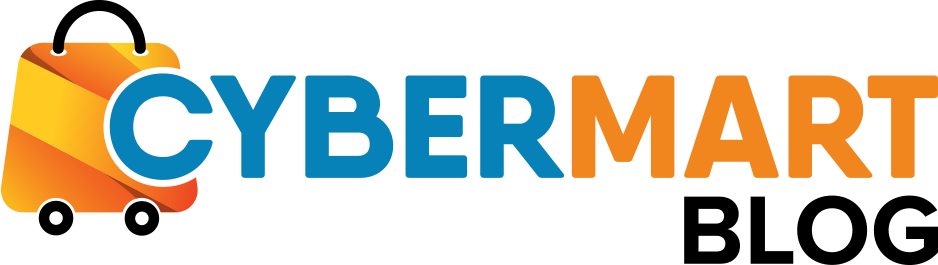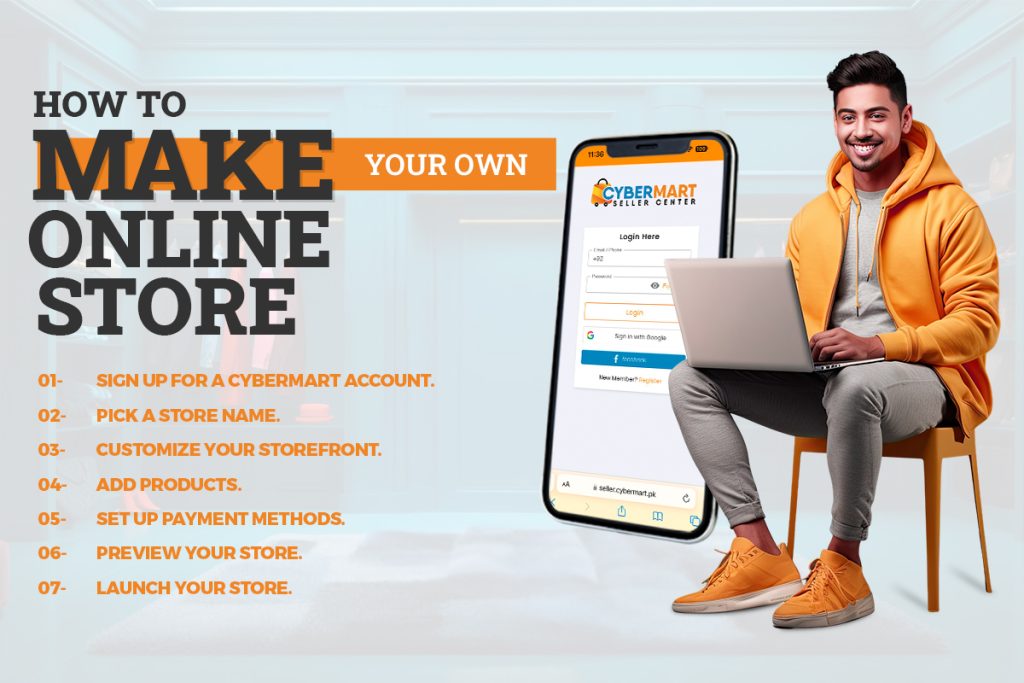How to Make Your Own Online Store on CyberMart.pk
Starting an online store on CyberMart.pk offers a fantastic opportunity to reach a broader audience and grow your business in Pakistan’s expanding e-commerce market. Whether you’re a small business owner, an entrepreneur, or just someone looking to sell products online, CyberMart.pk provides a user-friendly platform for all. Here’s an in-depth guide to help you create your online store step-by-step:
1. Register for Free
The first step in setting up your online store on CyberMart.pk is to register for free. Go to the CyberMart.pk website and click on the “Register” button, typically located at the top of the homepage. You’ll be prompted to fill in basic information, including your name, email address, and phone number.
After entering these details, you’ll receive an email for verification. Simply click on the link in the email to activate your account. Once activated, you’ll be able to log in to the CyberMart seller dashboard, where you can start building your online store. This registration process is completely free, with no hidden charges for creating an account.
2. Add General Info
After registering and logging in, you’ll need to provide general information about your business and your store. This includes:
- Store Name: Choose a unique and catchy name that reflects the type of products you are selling.
- Contact Details: Provide your email, phone number, and business address. Customers may use this information to contact you with inquiries.
- Store Description: Write a short but informative description of your store. Mention the types of products you offer, your business values, or any special deals you provide. The more compelling your store’s profile is, the more trust you’ll gain from potential buyers.
This general information will appear on your CyberMart store page, giving customers an overview of what your store offers and how to get in touch.
3. Add Bank Info
To start earning from your sales, you’ll need to provide your bank account details. This will allow CyberMart.pk to directly deposit your earnings after each transaction. To add your bank information, go to the “Bank Info” section within your seller dashboard.
Provide the following details:
- Bank Name: The name of the bank where your account is held.
- Account Title: The name in which the bank account is registered.
- Account Number: Your bank account number.
- IBAN (International Bank Account Number): In case you are dealing with international buyers, the IBAN is required for secure and traceable payments.
Double-check the information you’ve entered to ensure smooth and timely payment transfers. With your bank details saved, you’ll start receiving payments for the orders you fulfill.
4. Business Info & ID Proof
CyberMart.pk aims to ensure a safe and secure platform for both sellers and buyers, which is why they require certain business details and ID proof for verification purposes. In this step, you’ll need to provide:
- Business Information: This includes your registered business name, tax number, and any licenses required for your specific industry.
- Identification Proof: Upload a copy of a government-issued ID, such as your CNIC or passport. This will help verify the legitimacy of your business and establish trust between you and your customers.
Providing accurate business details and ID proof will not only ensure that your store is verified but also increase credibility with your customers, leading to more sales and better engagement.
5. List Your Products
Now that your store is set up and verified, it’s time to list your products. Adding products is one of the most important aspects of managing an online store, so it’s crucial to do this step carefully. In the “Add Products” section, you will be asked to fill in the following information:
- Product Images: Upload high-quality images that clearly showcase your products from multiple angles. Good images attract buyers and give them confidence in your products.
- Product Name: Choose a clear and descriptive title for each product, including relevant keywords to help customers find your products easily.
- Product Description: Write a detailed product description covering the features, benefits, and specifications. Make sure it answers common questions customers may have.
- Price and Stock Availability: Set competitive prices and keep your stock availability updated to ensure smooth sales.
You can manage your products from your seller dashboard, where you can update stock, change prices, or modify descriptions as needed. Listing a variety of products with detailed descriptions and appealing images can greatly increase your chances of making sales.